In today’s working from home reality, the way we set up our home office is more important than ever. As a result of the pandemic, offices emptied and we all took a tiny area of our homes and attempted to turn them into makeshift offices. We made do with what we had, without any of the proper office offerings many employers now provide. In pre-pandemic days there’s a chance we all longed to work in the comfort of our homes, while we were stuck in a sterile office environment. But there’s a reason that offices are set up with cubicles instead of couches. “Your sofa and bed, while comfy in the moment, are terrible locations to spend eight hours a day” notes Pamela Geisel, M.S., C.S.C.S., manager of performance services at the Hospital for Special Surgery.(1)
Remote workers have now realized that a home office that isn't ergonomically correct can be detrimental to their bodies. Ergonomics is a term that came into our lives about the same time as social distancing. Ergonomics is defined as: “An applied science concerned with designing and arranging things people use so that the people and things interact most efficiently and safely.”(2) “Working from home, for most people, is not ideal for ergonomics” says Amir Khastoo, D.P.T., a physical therapist at Providence Saint John’s Health Center’s Performance Therapy in Santa Monica, California.(3) As people started adjusting their work areas to be ergonomically friendly, they began to benefit from increased productivity, more comfort and less injury and pain. Although it isn't always possible to duplicate your office setup right in your home, there are several things you can do to make your workspace a safe and affordable space.
A comfortable and correct workplace environment is the key
With some smart modifications, your posture friendly workspace is just a few steps away. Evaluate your overall “desk” area and first take note of the height. If the desk is too high and can’t be adjusted, raise your chair. Make sure there is clearance room for your thighs, knees and feet. Sit down at your desk, hold your arms comfortably and naturally at your sides, then bend your elbows. If your desk has a hard edge, use a wrist rest or pad the edge. Hold out your arms (with your elbows slightly in front of your body) as if you were typing. Your mouse and keyboard should be at elbow height when you’re seated.
According to the Mayo Clinic, “Your wrists should be straight when typing and your hands should be level to or below your elbows. Place your mouse within easy reach and on the same surface as your keyboard. Alternate the hand you use to navigate the mouse throughout the day by moving it to the other side of your keyboard. While typing or using your mouse, keep your wrists straight, your upper arms close to your body, and your hands at or slightly below the level of your elbows.(4) A traditional keyboard can force you to bend your wrists and force your hands together. To find your sweet spot, you need to optimize your posture. The next step is to free your hands, arms and neck with a flexible keyboard that works where you do. An ergonomic keyboard lays out the keys at an angle so the bend of your arms are more naturally aligned.
Investopedia and Forbes voted the obVus Solutions Portable Folding Bluetooth Keyboard as the best Portable Ergonomic Keyboard and a Best Gift for Business Travelers. The smooth action bluetooth keyboard allows for an effortless typing experience 100% similar to a standard keyboard. The unique ergonomic technology provides responsive keystrokes on the lightest touch relieving any unneeded stress while typing. The built-in highly responsive touchpad eliminates the need for an external mouse and provides a comfortable and pleasing experience. The obVus Solutions keyboard is a cost effective and smart way to free your hands and be mindful of hand placement.
There’s no healthy way to work on a laptop…without a stand
Now that your hands have found their sweet spot, it’s time to examine your laptop screen and how it can help you maintain a healthy posture throughout the day. “Because of the portability, laptops are a popular choice, however, they are not ergonomic. The main problem with a laptop is that the screen and the keyboard are connected, making true ergonomic placement of the laptop keyboard and screen impossible.” (5) The laptop screen should be positioned so there is no strain on your neck, back and shoulders. The monitor should be arms-length distance away and elevated so your eyes are in-line with the top of the screen. This helps to prevent neck pain when looking up or down at it and your posture is immediately improved when your screen is set to eye-level. Rather than investing in a deluxe oversized computer monitor that’s likely not to fit into your budget or your square footage, there are smart adjustments you can make to optimize your well-being while you work. For ergonomically correct positioning of your laptop at a range of heights and positions, the leading experts at Wired voted the obVus Solutions Laptop Tower Stand, “The Best Stand to Save your Neck” two years in a row. The minder Laptop Tower Stand’s sleek, light-weight design gives users the flexibility to either sit or stand, without a standing desk. It easily folds up to fit in a backpack or purse, perfect for those who need to work on the go.
Technology is helping users fight the pandemic within the pandemic
The pandemic has accelerated unhealthy work habits, such as long extended screen time yet ironically, technology can be an effective tool to support us. It is vital that key habits are implemented into your work day in order to maintain a long term positive posture practice and mindful well-being. Active breaks throughout the day are essential to maintain your health, enhance recovery and improve productivity. Beyond the physical benefits, changing things up and taking breaks help you stay mentally sharp. If you have trouble remembering this practice, apps such as the Webby Award winning minder App can prompt you to practice healthy work habits and be your overall health ally. New research (6) shows that even just 10 minutes of mild exercise can immediately alter how certain parts of the brain communicate and coordinate with one another and improve memory function.
It’s important to understand the connection of breathing and posture and utilize technology to support positive posture and breathing practices. minder relies on scientifically proven methods and approaches to condition a healthy work environment around three basic habits: posture, breathing and beneficial breaks known as ME/mos (ME moments). minder can be worn on the back, neck, chest or paired with your Apple Watch to render posture visually, while recognizing ideal breathing patterns. Taking a walk, practicing yoga, getting a drink of water or stretching are all ME/mos that should be taken at regular intervals to support movement. ME/mos offer ways to support improved wellness while working and minder will remind you to honor these healthy habits throughout the workday using real-time biofeedback and visual and audio cues. “With intermittent breaks combined with a proper desk setup, working from home can have the benefits of a “short” commute, without compromising your health due to poor economics.” (4)
Set yourself up for success, don’t be a wrapper!
Before logging on to check your calendar and start the day, there are a few key things you should check to ensure an optimal setup. Whether your work–from-home space is at your kitchen table or in your bedroom, be sure to allow for proper positioning so your body is best aligned. To start, sit tall and straight in your chair with your feet flat on the floor. Resist the urge to wrap your feet around the chair legs, as being a “wrapper” will leave you in a world of pain!
Start with a chair that’s able to support you for long hours of sitting like the HAG Capisco Chair. Since the firm cushion on the HAG chair is shaped like a saddle, it forces you to sit with your feet flat which promotes healthy posture. According to the Mayo Clinic, choose a chair that supports your spinal curves. It’s important your chair of choice allows you to consciously work on your back and core muscles throughout the day and regularly readjust as your body starts to fatigue. The HAG supports these functions as it takes a unique approach in its unorthodox design that encourages you to flow from one position to another throughout the day. Since moving around throughout the day is important, the HAG chair allows you to sit in the standard seated position, the sideways lean, the complete reverse or the semi-standing perch.
Once seated, be sure you are sitting all the way back in your chair with the rest of your body “stacked” with your shoulders over your hips, and your head directly over your shoulders. This positioning will help keep your joints aligned. Adjust the height of your chair so your thighs are parallel to the floor and your knees are level with your hips. Adjust the armrests so your arms gently rest on them with your shoulders relaxed. Armrests play an important role to ensure your neck and back muscles don’t take on the weight of your arms.(1) Having somewhere to put your elbows helps take the pressure off your wrists while you navigate your mouse. As we emerge from a global pandemic, the way we work from remote home offices to a new transitional hybrid work environment is more important than ever.
Sources
(2) https://www.merriam-webster.com/dictionary/ergonomics
(3) https://www.providence.org/locations/saint-johns-health-center/performance-therapy-center
(4) https://www.mayoclinic.org/healthy-lifestyle/adult-health/in-depth/office-ergonomics/art-20046169
(5) https://www.inc.com/minda-zetlin/ergonomics-home-office-work-at-home-setup-spinal-back-health.html
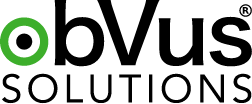














Leave a comment
All comments are moderated before being published.
This site is protected by hCaptcha and the hCaptcha Privacy Policy and Terms of Service apply.